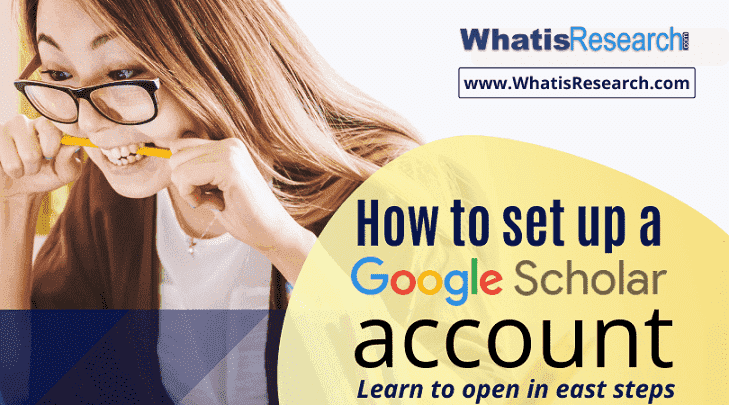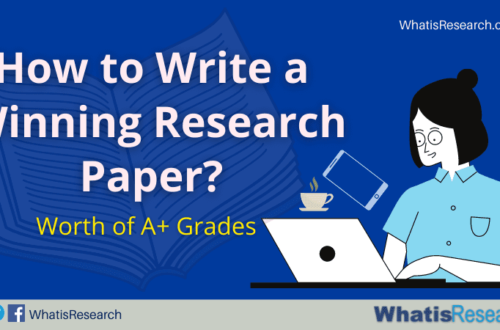If you looking to open a new Google Scholar account and find out how to open it? Here we will guide the step-by-step process for how to set up a Google Scholar account.
How to set up a Google Scholar account?
Before looking at the steps to set up let’s understand
Use of Google Scholar in research
If you are a researcher, scholar, and author of one or more research papers published in any Journal or Conference then you must open a Google Scholar account.
Google Scholar provides you with the best way to search scientific research articles, conference papers, abstracts, theses, books court opinions from reputed academic publishers and research societies. Google Scholar helps you find relevant work across the world of scholarly research.
What is the benefit of using Google Scholar for research?
- You can add all your research papers published in different journals to one account and keep track of them.
- Explore related works, citations, authors, and publications
- You can check the citations received by your research paper globally.
- H-Index and I-Index of your papers can be easily tracked.
- It gives you an opportunity to build a research profile on Google of your own i.e. Google Scholar Profile
- It will provide you with a dedicated research profile page having all your published papers portfolio.
- Keep up with recent developments in any area of research
- It will suggest your article as a relative topic who wants to search on a particular topic
Is Google Scholar free to use?
Yes, Google Scholar is absolutely free to use. You need not to pay any amount while opening or paying any subscription.
Requirements to open the Google Scholar Account?
There are absolutely no particular requirements. But you must have more than one paper published in any International Journal having an ISSN or in any Conference proceedings having an ISBN.
You must have an institutional email ID if you want to verify your account.
You can also open the account without having any institutional email ID. In such a case, your account will not be verified.
Set up a Google Scholar profile in easy steps.
Step-1
Search “Google Scholar” on Google or Click https://scholar.google.co.in/
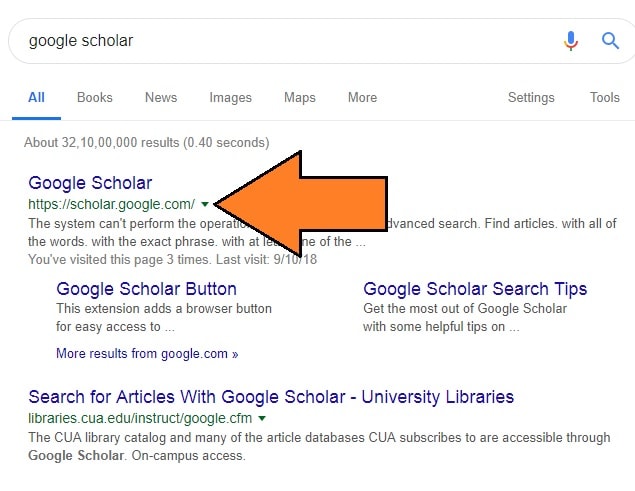
Sign in to your Google account with your email ID (Must be Gmail ID)
Step-2
Click on “ My Profile” placed on the top left corner of the page.

Fill in all details on the form
- Name
- Affiliation
- Email for verification
- Areas of interest
- Homepage (optional)
Note: The 3rd point “Email for verification” is for the institutional email ID. If you do not have it you can leave it blank and press Next
Step-3
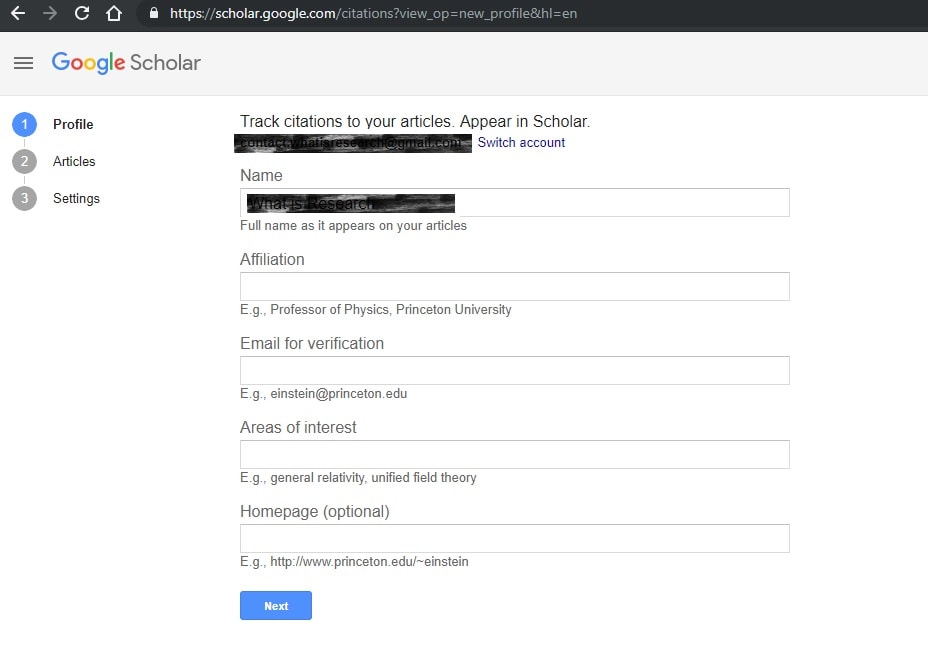
After pressing the page it will show the “Article page” Where you need to select the predefined articles available as a suggestion from Google.
You may add it or leave it if it does not show your article in the suggestion.
Also read: How to find academic journals online
Step-4
After that, it will show the “Article updates” page
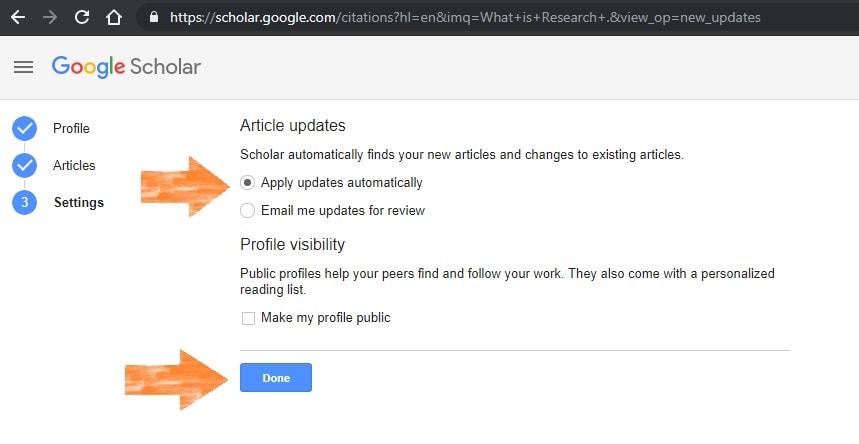
Select “ Apply updates automatically”
Select “ Make my profile Public”
Also read: Google Scholar: Advantages/Limitations of Google Scholar
Step-5
It will come to your profile page where you need to “ Add profile photo” and “verify email” (Institutional email)
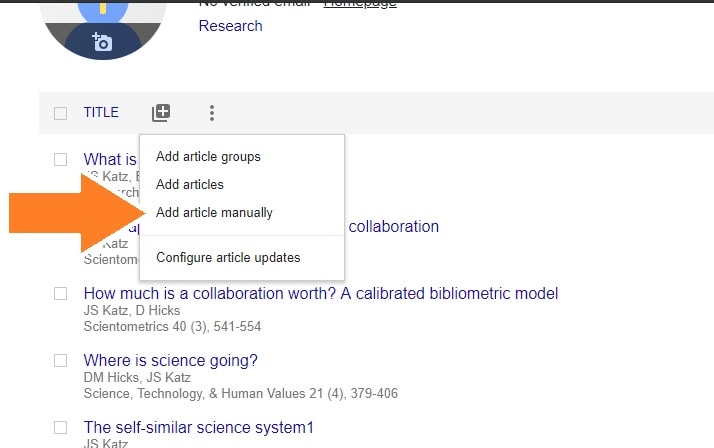
Now you can add all your articles manually and save them.
You can also remove any article from your profile at any time
How to create a Google Scholar account without publications?
If you do not have any publication yet, you can still create an account on Google Scholar. while creating the account it will suggest to you the articles that Google thinks it is yours. As you are creating an account without any previous publications. You need to accept some of the articles and later on, you can remove these articles and publication details from your profile.
How to upload articles in Google Scholar?
To add a missing article to your profile, select “Add articles” from the menu and search for it. If you can’t find your article in Google Scholar, select “Add article manually” to enter its bibliographic record by hand.
Can I create a Google Scholar account without publications?
Now many of you might look answer to this question and we have seen many researchers and people ask this question on different social media platforms and in comments. The simple answer to this question is ” Yes you can”.
While processing the procedure of opening a Google Scholar account it will show you some of the articles that Google Scholar belief that it could be authored by you. So if you do not have papers published yet and available in Google Scholar you need to add some of these articles and complete the procedure. Later on, you can remove these from your account that is not authored by you.
Final words
Google Scholar plays an important role in the researcher’s life. So by following these simple steps, you can easily create a Google Scholar account. So this is all about how to set up a Google Scholar account the beginner’s guide.
Reference read: Click here